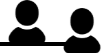How do I change personal information in OPAC?
カテゴリ:
5.1. Personal Services
Log in to OPAC.

Click "Notifications to Mr./Ms. _____" in "User Inquiry."

Click [Personal info.] in "Your Library Record."
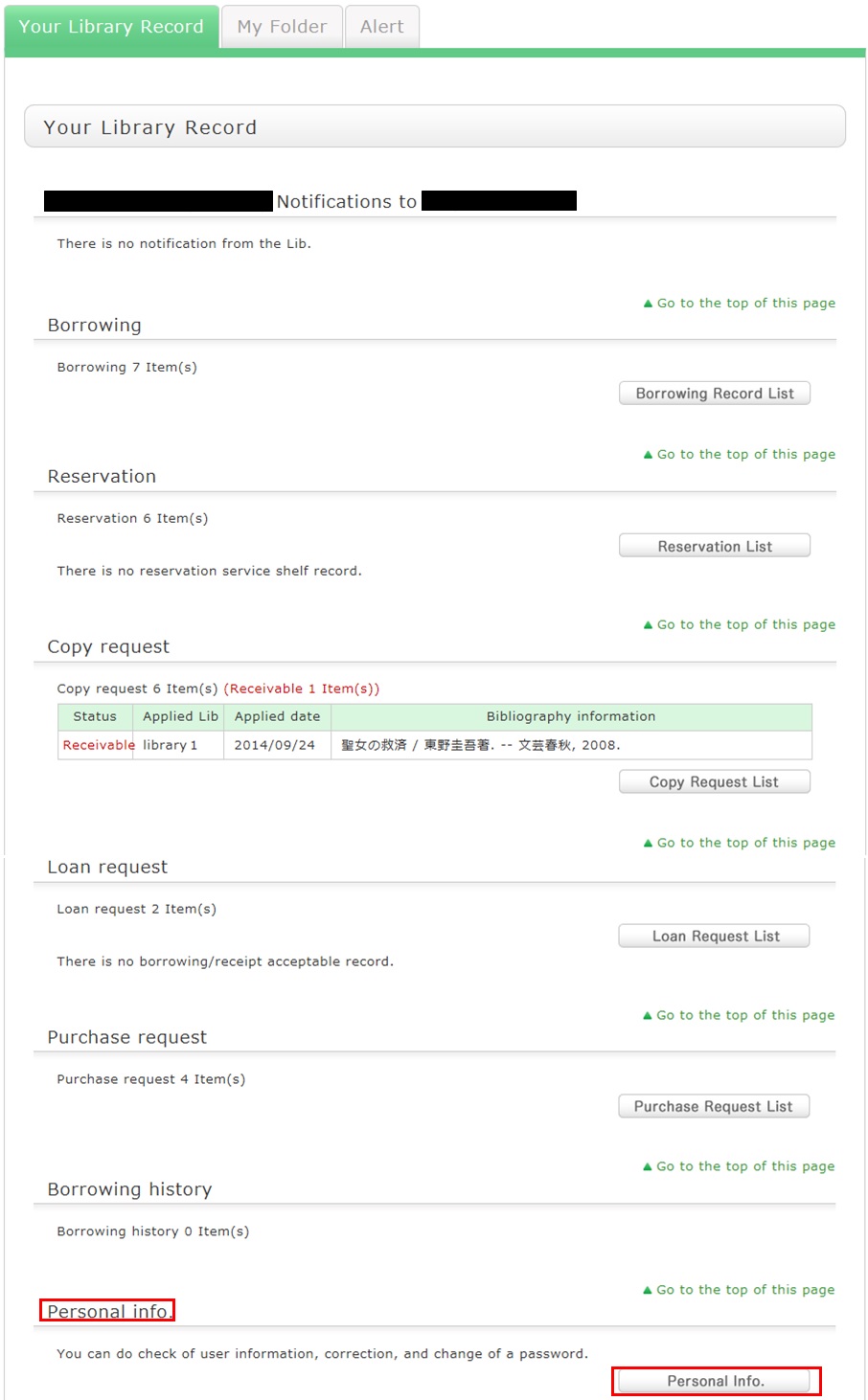
Click [Change Personal Info.] on the next screen, and make your changes.
(You will be able to select the updated information, such as an e-mail address, even for a reservation, ILL copy request, and ILL borrowing request.)





 サイト内検索
サイト内検索