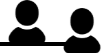Can I have a list of materials kept for me to check at a later date?
カテゴリ:
5.1. Personal Services

* The screenshot is the screen displayed after "Browsing History" is clicked.
To confirm content at a later date, register it in a bookmark.
Register it in the bookmark from the search result list or the bibliography details screen.
To register a material on the list screen, enter a check mark in the check box of the material, and click the [Bookmark] button.
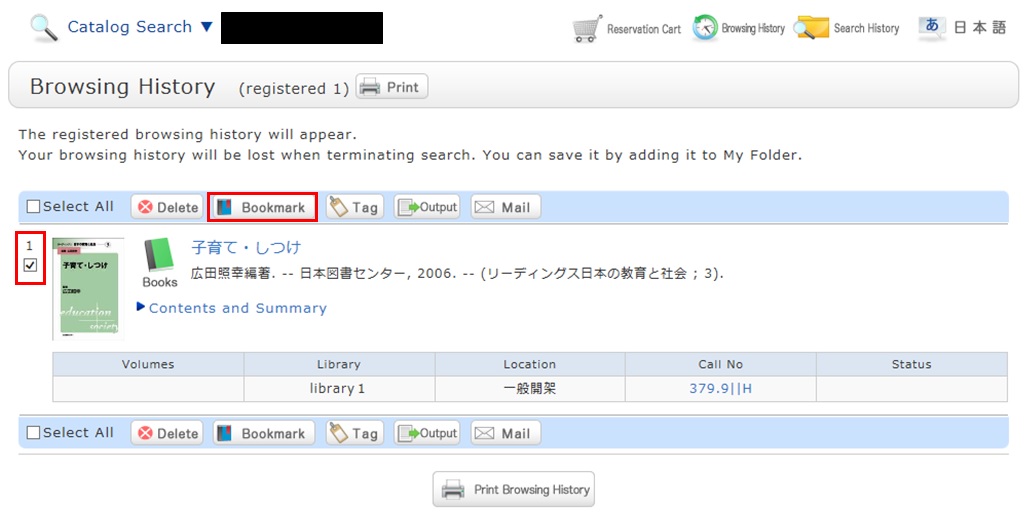
You can check the registered contents from the bookmarks.





 サイト内検索
サイト内検索